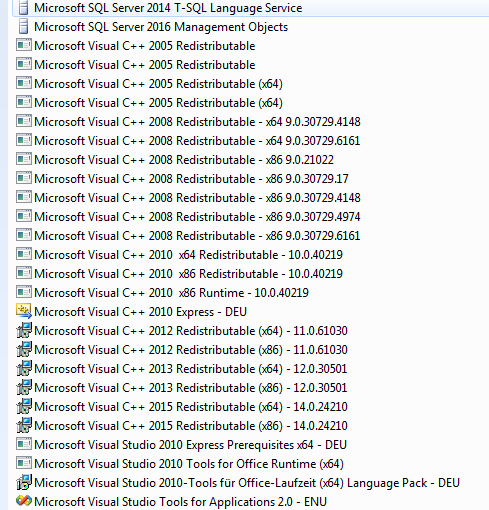Hallo,
ich habe jetzt schon auf verschiedensten Wegen versuch GDAL zu installieren, aber es funktioniert einfach nicht
In der google group von Anaconda hats bisher auch nichts gebracht:
https://groups.google.com/a/continuum.i ... JP_642WQCI
Ich brauche eine GDAL-Version höher als 2.0 und bekomme diese einfach nicht lauffähig.
Mein letzter Versuch war die offizielle laut: https://pypi.python.org/pypi/GDAL/
hier meine Fehlermeldung bei der Installation mit der Windowsconsole:
Code: Alles auswählen
C:\GDAL-2.1.0>python setup.py install
running install
running bdist_egg
running egg_info
writing top-level names to GDAL.egg-info\top_level.txt
writing dependency_links to GDAL.egg-info\dependency_links.txt
writing GDAL.egg-info\PKG-INFO
reading manifest file 'GDAL.egg-info\SOURCES.txt'
writing manifest file 'GDAL.egg-info\SOURCES.txt'
installing library code to build\bdist.win-amd64\egg
running install_lib
running build_py
running build_ext
building 'osgeo._gdal' extension
Traceback (most recent call last):
File "setup.py", line 320, in <module>
**extra )
File "C:\Anaconda3\lib\distutils\core.py", line 148, in setup
dist.run_commands()
File "C:\Anaconda3\lib\distutils\dist.py", line 955, in run_commands
self.run_command(cmd)
File "C:\Anaconda3\lib\distutils\dist.py", line 974, in run_command
cmd_obj.run()
File "C:\Anaconda3\lib\site-packages\setuptools-23.0.0-py3.4.egg\setuptools\co
mmand\install.py", line 67, in run
File "C:\Anaconda3\lib\site-packages\setuptools-23.0.0-py3.4.egg\setuptools\co
mmand\install.py", line 109, in do_egg_install
File "C:\Anaconda3\lib\distutils\cmd.py", line 313, in run_command
self.distribution.run_command(command)
File "C:\Anaconda3\lib\distutils\dist.py", line 974, in run_command
cmd_obj.run()
File "C:\Anaconda3\lib\site-packages\setuptools-23.0.0-py3.4.egg\setuptools\co
mmand\bdist_egg.py", line 161, in run
File "C:\Anaconda3\lib\site-packages\setuptools-23.0.0-py3.4.egg\setuptools\co
mmand\bdist_egg.py", line 147, in call_command
File "C:\Anaconda3\lib\distutils\cmd.py", line 313, in run_command
self.distribution.run_command(command)
File "C:\Anaconda3\lib\distutils\dist.py", line 974, in run_command
cmd_obj.run()
File "C:\Anaconda3\lib\site-packages\setuptools-23.0.0-py3.4.egg\setuptools\co
mmand\install_lib.py", line 10, in run
File "C:\Anaconda3\lib\distutils\command\install_lib.py", line 107, in build
self.run_command('build_ext')
File "C:\Anaconda3\lib\distutils\cmd.py", line 313, in run_command
self.distribution.run_command(command)
File "C:\Anaconda3\lib\distutils\dist.py", line 974, in run_command
cmd_obj.run()
File "C:\Anaconda3\lib\distutils\command\build_ext.py", line 339, in run
self.build_extensions()
File "C:\Anaconda3\lib\distutils\command\build_ext.py", line 448, in build_ext
ensions
self.build_extension(ext)
File "C:\Anaconda3\lib\distutils\command\build_ext.py", line 503, in build_ext
ension
depends=ext.depends)
File "C:\Anaconda3\lib\distutils\msvc9compiler.py", line 460, in compile
self.initialize()
File "C:\Anaconda3\lib\distutils\msvc9compiler.py", line 371, in initialize
vc_env = query_vcvarsall(VERSION, plat_spec)
File "C:\Anaconda3\lib\site-packages\setuptools-23.0.0-py3.4.egg\setuptools\ms
vc9_support.py", line 52, in query_vcvarsall
File "C:\Anaconda3\lib\distutils\msvc9compiler.py", line 287, in query_vcvarsa
ll
raise ValueError(str(list(result.keys())))
ValueError: ['path']